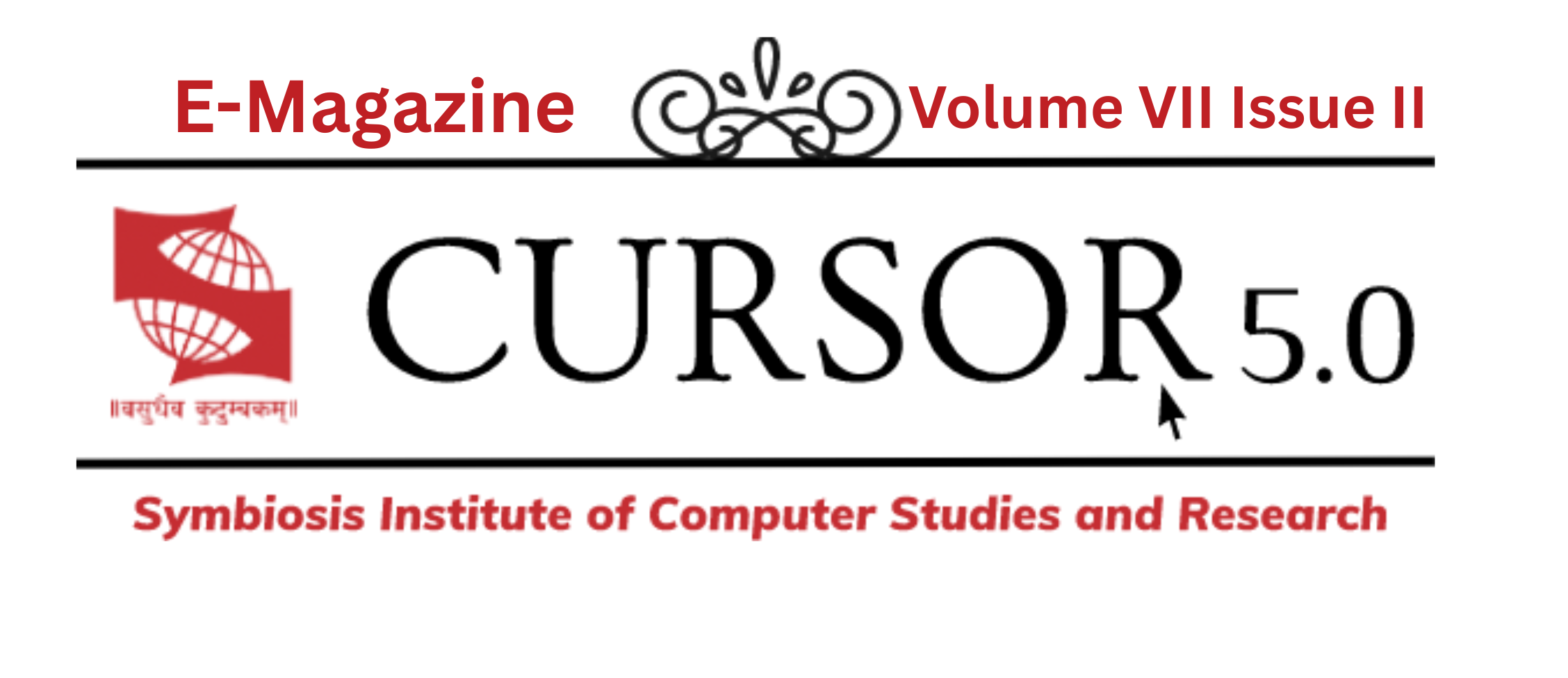Author- Paranjay Bind (BCA 2018-21)
Alright, so this is a question that is being thrown around a lot these days. Still, a simple Google search will tell you that this question is never addressed directly and that you can’t find a clear and definite answer to it. There are several articles related to all the different tools and software that you can use, but they are too complicated for a user that’s not so savvy. So in this article, I’m going to provide a direct answer to this question with a novice internet user in mind who can’t be bothered to learn all the specifics and technicalities of internet security.
The Internet now is a basic necessity that we need in many ways in our daily lives. In just a few moments, you can find almost anything on the internet through your phone. All the knowledge of the world is literally in your hands. But it’s not limited to “just” that. You can use it to talk with your friends and family, watch movies and serials, read books, and oh, not to forget, buy things too. So with just a few taps on your phone or computer, you can get great entertainment, talk face to face with your family, and buy things from anywhere on the Earth where there’s a mobile signal. The scope of this invention of Tim Berners-Lee is as near to infinite as anything can be. (Almost too good to be true, eh?)
But (there’s always a catch), has mankind ever invented something for good and not used it for bad? As you must know, the answer to this question is “No”. The Internet too is not immune to this nature of humanity. With all its great scope for “good” and its contribution in globalization and in making humans lazy, the Internet also has a great “darker” scope. There are people known as hackers that can gain access to your data through various exploits out there. Even clicking a link that you think leads to an interesting article can be dangerous. If you are too careless, then your personal information like passwords, bank account details, card details, etc can be compromised. But hackers are not the only ones that want your data for their profit. Governments and big companies also covet your data to keep a check on you and to use your data without your explicit permission. Now you know that accessing the internet can be dangerous but still how can you deny all its benefits? So what do you do now? You look for ways to stay safe and secure on the internet.
Now, maintaining your privacy and keeping unwanted noses out of your business is not all that hard, even though it may seem like a big and complicated thing. There are several ways that you can use to remain secure depending on the level of security and privacy you want. Here they are categorized by the level of privacy-
For Normal Everyday Browsing (recipe for Chicken Biryani)
For your normal browsing, you can use the latest version of a secure web browser like Google Chrome or Mozilla Firefox. But using a good browser is not enough. You also need to be vigilant and keep your ears strained for any threats in the vicinity.
• Do not click on any suspicious-looking link.
• Never download any file for which you did not intentionally click on the download button.
• Do not click on the wrong Download button when downloading files. Before clicking, look around the button for a small and light text “Ad” to know if it’s the wrong or right button.
• Do not visit links and download files from any pop-up ads.
• Use your common sense and keep away from any schemes like “Double your money” that you may find online.
• Do not buy from an online store before looking up for reviews about it elsewhere.
• Do not fill in your financial details without being 100% sure that you can trust the website and the portal to keep them secure.
• Never sign up for any “free” online service that demands your card or bank details.
• Be vigilant on social media and never use it to send sensitive information and documents to ANYONE.
• Check if the website you are visiting is secure and has “https” instead of “HTTP” in its URL. Never enter your personal information in a website that does not have “https” in its URL.
• Beware of anything that looks suspicious or too good to be true.
For Bank Transactions and the Privacy Conscious (Transferring money to your son)
You can do secure bank transactions with the previously discussed ways, but those who want an extra layer of security can use browsers like Yandex, Maxthon, Brave, Epic, or Comodo to increase their privacy and reduce their chances of being hacked. These browsers use ways like enforcing https everywhere, deleting cookies, malware checks, proxy servers, etc to keep you more secure. But using these does not guarantee your safety. You ALWAYS need to be vigilant on the internet when surfing it.
For the more Skeptic and Complete Anonymity (No one knows who you are)
Okay, so to be completely secure and anonymous when accessing the internet, there are a few extra steps that you need to take. The most important is to use the only one browser that does most of the work for you. Use Tor. The granddad of all the privacy-centered browsers, it relays your connection through its various nodes across the world before you reach your target website. It has an active developer community and receives regular updates. It’s a must if you are looking for complete anonymity and/or are a whistleblower. Tor’s uses also have a darker side, but that’s neither relevant here nor do you want to be entangled in that web.
However, it’s not enough and you still need more security to be completely anonymous on the internet. In addition to Tor, you need a VPN.
Now, what is a VPN in simple terms? It stands for “Virtual Private Network”, and that’s exactly what it is. What happens is that when you use a VPN service, then the website you are visiting sees the details of the VPN server instead of yours. This way, the website you visit won’t know anything about you and your location and IP address would be secure. There are several VPN services that you can find, but the best of them are ExpressVPN, IPVanish, NordVPN, TunnelBear, and VyprVPN. Mind you, using free VPNs is not secure as they do not protect your privacy and provide a worse browsing experience and slow speed.
So, after you set up and run the VPN, all you have to do is run Tor. Congratulations! Now you are anonymous on the internet and free to browse it as you want. Remember to read the Do’s and Don’ts on the Tor website and follow them. To gain complete security, turn off scripts in Tor and enjoy your anonymity.
But this still does not guarantee complete security over the internet. If you are careless and not vigilant enough, you risk losing your anonymity and privacy. Also, by being anonymous on the internet you would be sacrificing your browsing speed, so don’t fret if the web pages are loading slower than what you are used to.
Alright, then. I think that’s all that you need to know without going deeper into the more complicated parts, and I hope this article helped you a bit.
Feel free to ask any questions that you might have related to Internet security below.
Stay Vigilant!>